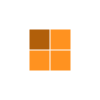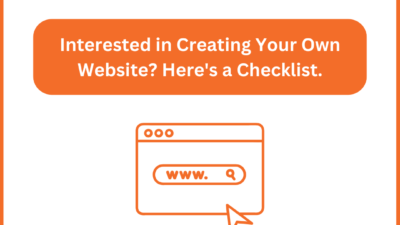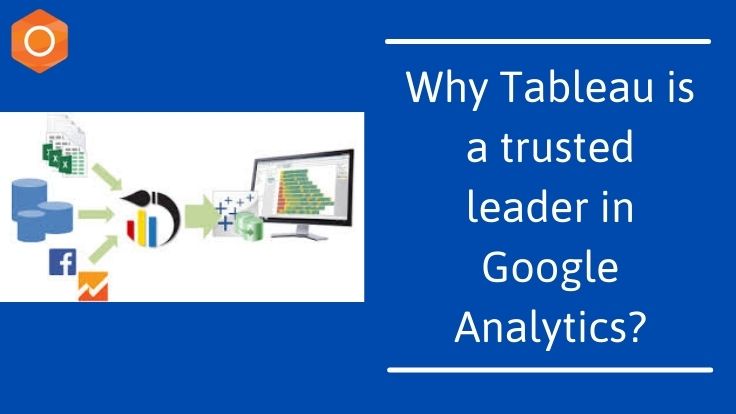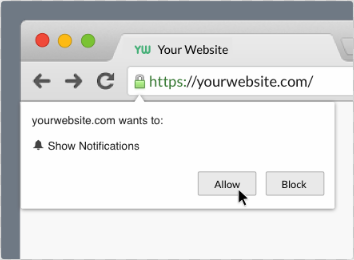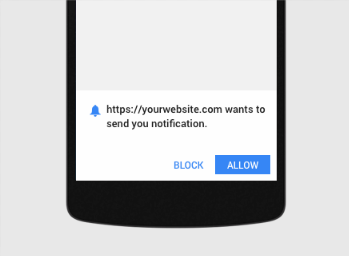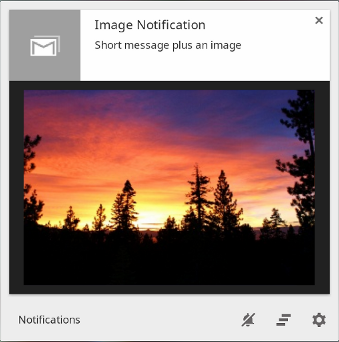The cloud has become an indispensable part of our daily lives. We come into contact with it every time we open our emails, watch Netflix or follow an online course. Thanks to the increase in applications, the popularity of cloud services are all the more true for businesses. The shift to fully digital solutions is well underway and there are very good reasons for this.
In some cases, cloud computing means completely shifting your office to a digital environment that can be accessed from just about anywhere with an internet connection. But even with a less drastic move to ‘the cloud’, cloud computing gives you a huge increase in functionalities via the browser and an increase in the number of devices that can connect to the internet to get started with your company data.
Here are the most important benefits for you and discuss how they can make a difference for your company.
- Savings on IT and Infrastructure
Switching to cloud computing can save you a lot in IT costs. For starters, you no longer have to worry about purchasing and maintaining all kinds of server installations to store data. You no longer have to configure this, you no longer have to make room for it and the associated electricity costs disappear.
Many cloud services also offer ready-made software packages, so you no longer have to invest in this. In addition, you also need fewer experts within your company who have to maintain your IT infrastructure and provide everything with updates, or you can use them for more important tasks. In case of problems, you can immediately contact the administrator of your cloud to assist you. All of this makes it extremely easy for starting companies.
- Flexibility
Working in the cloud gives you enormous flexibility. By placing the entire digital work environment of your organization in the cloud, you can actually work with your data from anywhere and at any time, whether you are visiting a customer or want to quickly check something during the weekend. This also allows those employees who do not need direct access to the company to work from home. For example, it also gives you the opportunity to have experts from all over the world participate in your projects without any problem. Where in the past you always had to work with a fixed computer, that has become completely unnecessary. After all, many cloud applications are also accessible via a smartphone or tablet.
- Scalability
By moving your data and activities to the cloud, you have the advantage that you can easily determine the scale of your activities yourself. Would you like to expand everything quickly and do you want to be sure that your systems can handle the influx? This usually does not have to take long and in some cases, it can even be solved with a limited number of mouse clicks. Has the attention for your organization decreased somewhat and would you rather slow down? That’s no problem either. Everything can be perfectly adjusted to your needs, which gives you enormous flexibility. So you don’t have to worry about purchasing additional equipment
- Security of your data
Putting your data and productivity applications all in the cloud can seem quite scary. After all, your data is no longer with you, so what if something happens to it? However, cloud providers are increasingly aware of the appeal of all the data residing on their servers, which is why they invest heavily in all possible means to keep the information safe, both in the event of disasters and external actors. This quickly ensures that your data is in safer hands with them than on your own IT infrastructure. Your data is often copied across different servers, so in case of an emergency, there is still a copy available.
Working with the cloud also gives you the option to work with multiple backups of your data and software. If something does go wrong, you can easily reset all data from your own cloud very quickly. Everything can be easily copied and re-applied, immediately limiting your potential downtime. So you don’t have to worry too much that your business will ever come to a standstill, regardless of your size.
- Better Collaboration
The increase in home working has made it all the more clear how important it is to have an environment in which your employees can communicate easily with each other. However, cloud computing makes collaboration a breeze. The information your employees have to work with is available to everyone and can therefore be shared easily and securely. Some cloud services even offer standard collaboration software, which makes creating, adapting, and distributing information together child’s play. So you lose as little time as possible on communication errors and give employees the opportunity to interact as productively as possible.
- Automatic Updates
Software needs to be updated regularly and that can quickly prove to be a time-consuming activity for your IT department. Thanks to the cloud, however, these updates take place behind the scenes and your provider always provides you with the latest software. In addition to software updates, automatic upgrades to the servers can also take place, so that you can always get started with the fastest and most powerful infrastructure.