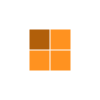Marketers always find different ways to interact with their audience. In order to let them know what is happening around them, but in modern times with most of the people having less and less time it becomes a very tough job to share information with the audience. So, the ‘notifications’ arrived and it actually worked boosting app engagement by 88% and 48% of people made a purchase on the basis of notifications they received. These are the values of mobile notifications, but the study shows that 42% of total time spent on the internet are desktop users, that’s a big number. Here the web push notifications come into the picture.
What are web push notifications?
It’s a short message displayed on the computer or mobile device while the browser is active. Now that we know that web push notifications have a lot of potential let’s dive deep.
Just like mobile app notifications, web push notifications are a very efficient and fast way to communicate with the users. Unlike emails, web push notifications do not require a form to be filled or neither you have to open any app to get those notifications, they are sent straight to your device and displayed in real-time. A web push notification is most of the times a rectangular window in shape and is displayed on the bottom right corner of the computer, whereas Apple devices get those notifications of the top right. It consists of text, images, buttons or links. It doesn’t matter what device you are on, be it mobile, desktop or tablet you will receive those notifications.
Related post: Push Notification-Modern Advertising Channel!
How do Web Push notifications work?
Just like mobile app notifications where it asks permission before showing you notifications, web push notifications work in the same way when you visit a website it shows an opt-in window to you asking do you need to see the notifications, you can either allow or block them, as shown in the image below.
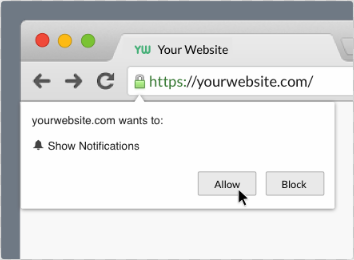
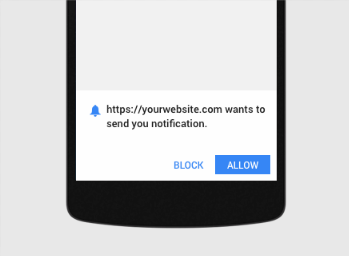
When you click allow, ‘visitor’ becomes ‘subscriber’ so that the website can display notifications to the user. The notification itself is highly customizable with certain character limits and u URL has to be specified. When a user clicks on the notification it will redirect him to the URL specified in the notification. If you don’t want to annoy your users with unnecessary push notifications, we recommend few guidelines that help you find the right time for sending push notifications to your web users using PushPush.io.
How to create a Web Push Notification?
Web Push Notification can be received by anyone who has visited your website and agreed to receive notifications from you. Without permission, the website does not show notifications to the user. Even if the browser window is closed the web push notification continues to exist and remains active.
Here are steps to create a Web Push Notification:
- Enter a name for notification.
- Enter the title up to 48 characters for notification.
- Enter the main content of the notification suggested up to 100 characters.
- Here comes and image, upload an image of suggested size 150×150 pixels.
- The important part is the URL, specify the exact URL which you want the user to get redirected to.
- Specify the date and time for the notification to be sent to the user, this is a very important factor because, if your users are from a different country they have to get those notifications at the specific time. And some notifications are designed to be shown only on day times or night time. Also consider, if your notifications are targeted to male or female users, and choose according to that.
- Set the lifespan of the notification or validity.
Related Post: What is the best time to send push notifications?
A Web Push Notification is Effective as well, there is an average CTR of 30%. The main purpose of the web push notifications is that it has to be fast and non-aggressive. Remember, users don’t have much time to read the non-useful messages in a notification, so write the content short and precise. Web Push Notification is simple it could be just scanned by the help of informative images instead of reading the text, that’s the reason why push notification works so well. Someone might be wondering if they can change the image with short animated GIFs. The answer is no, it couldn’t be done yet but there is a workaround for it.
Rich web push notification: When you upgrade a normal web push notification, you get a type of notification which is good looking and more effective. Why? Because, it contains an icon, title, and image. Setting up a rich push notification is easy, enter a title, upload a small icon and the image which will contain details about the offer or service and add a URL to which you want your users to get redirected to. The sample image is shown below.
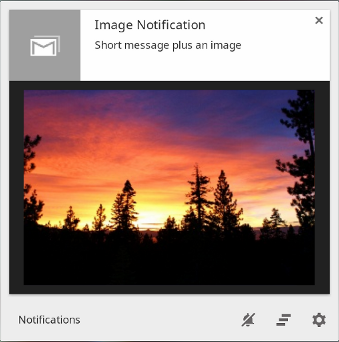
For creating a Web Push Notification which is unique and stands out, you must keep in mind that we are creating a notification so that people will click on it. In order to achieve that the content written in the notification must be genuine and valuable and users will only click on the notification if they’re getting something good in return.
Here are some tips to create good content to attract users
- To the Point: Avoid asking questions or statement which will confuse users and make them think twice. Rather just state that what is that notification about.
- Less is More: only 148 characters are allowed to be written in the content section, so make the most out it. Write catchy lines or adding a key value that the audience wants to see in a notification.
- Create Urgency: Many e-commerce websites already use this technique to increase their sales, when there is a limited time discount, users will feel to avoid loss and most likely will click on it.
- Social Proofing: People will most likely want to validate your content on your website before investing in anything, so before they do that, tell them upfront that already so many people have bought our product or services and there’s a participation of good amount of marketers as well.
When we actually send Push Notifications it goes in real-time but we can also schedule them, depending upon the content and the nature of the notification. Formal notifications sent in the morning will be most effective, semi-formal or humorous notifications are to be sent in the afternoon, avoid notifications during evening or night time.
Selecting the right frequency for the notifications is very important too, you don’t need to spam or you don’t want a user to lose interest as well, we must always choose an in-between. In order to know that we can always see the performance of the sent notifications and track them and can tweak our future notifications according to that.
The important metric which we should track is Click Through Rate [CTR] which defines how many people clicked on the sent notification as a percentage of users to whom the notifications were delivered. The second metric is conversion, we can do that by adding a UTM parameter to a link that we have provided in the notification. Google Analytics is the best tool to carry out this process of tracking metrics.
Conclusion
Web Push Notification is a great way to communicate with the contacts which already exists in your database and moreover, you can reach many anonymous contacts since we don’t require their email address for the notification to be delivered. We can increase sales performance by sending personalized offers linked to product pages. So that’s it! You know everything about the Web Push Notifications. If you any more information about the topic, please write a comment and lets share knowledge.
PushPush.io gives a modern-day advertising platform where a company or website owner can use push notification to monetize their web traffic and the advertiser can send notifications to their targetted audience, wherein the users grant permission to receive such messages.