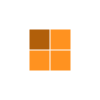Believe it or not! Keeping the old website for a longer period will not earn you profit instead, it will downline your user-engagement graph and no potential leads will be generated. Also, it will affect the Google ranking.
Website redesigning is crucial for your business. Hence, you need to consider the new trends for redesigning and bid goodbye to the old and obsolete design. Amidst web redesigning, the UI improves, web performance improves, Google ranking improves resulting in more traction and strong online presence. But, these things only take place when a proper strategy is planned and executed keeping users’ perspective in the centre.
Related Post: Are Progressive Web Apps the Future for Websites?
Below are the features you need to consider before redesigning your website;
- Mobile-Friendly: If you’ve not combined this to the list, please do. It is the principal criteria for website redesigning. It is a myth that mobile-friendly means developing another website for mobile. It is surely making your business content and design accessible in precision with both web and mobile. In this mobile era, 90% of the users time is consumed on mobile internet. Examining the user behaviour, Google introduced mobile-first index algorithm back in September 2015 which means that now mobile is also one of the major factors to uplift the google ranking of your business website.

- Easy Navigation: After mobile-friendliness, it is website navigation. Pretending that while travelling to any favourite destination, you have a travel guide that assists you the significant places and indicates the directions making your journey easy and fun-filled. Similarly, you also need to ensure easy website navigation helping users easy touring and glance at your services. To achieve this, your website needs a navigation menu either at the top or as the navigation slide. Navigation slide aka hamburger menu is less useful compared to the menu displayed at the top. Users simply spare 10 secs in your website and in that duration they like to glance over all the major elements which the slide cannot show. Users must click on that button to slide the menu and select where to go which is not the case in the top menu. The top menu utterly lists all the major headers with a drop-down symbol to make users’ experience smooth and fast.
- Optimize load time and improve web performance: While you think of website redesigning you look forward to speed and performance. That is one point you need to have a complete focus on. From the users’ viewpoint, an improvement in the website speed from 8 to 2 seconds can boost your conversion rate by 74%.To optimize the loading time, you initially ponder upon image compression. Images are one of the main reasons influencing website loading time. There are several image compression tools available around the web which won’t let you compromise on the quality. The secondary is unnecessary coding. Yes, this is another reason. Countless times due to unnecessary coding or unstructured coding your website stops working but do you know that it also affects the loading time. For example; the images you have uploaded on the website is in KBs still, it takes time to load. Why? Writing a lengthy or irrelevant coding lines takes time to iterate the entire function and response time increases. Attempt not to include unnecessary coding lines to avoid blunders and improve web performance.
- Keep It Simple: The times are gone when a business website was flooded with loads of content and design. But now it’s about simplicity, elegance and communication- how well your site can interact with users. Web designers assure that they pick sober colours that reflect the company’s domain. For instance; Blue is the colour for corporates, bank and medical. That’s why the websites of several corporates, banking sectors, and hospitals are designed using a shade of blue. Moving to the forms or precisely contact forms, It turns out to be a tedious job for users when filling forms become an endless task. Therefore, it is really important for you to know which information you need from the users and eliminate the irrelevant one. Building a form with fewer UI components will not only save users’ paramount time but will also give them a space to tap and type. In plain words, the Keep It Simple principle teaches us to make the design easy and simple for users to understand and use.
- Use Call-To-Action (CTA): CTA plays a significant role in uplifting business performance. CTAs can be in whatever form, any size and any context. For example; A submit button designed in the contact us page notifies the company via email about the message a client has dropped in. The foremost purpose of using CTA is to analyze users’ behaviour. Hence, placing it on different web pages help professionals to know their users better.
- Social Media Plugins: It is important for you to include social media plugins on the website. If it’s not on the website redesign, do add it. While touring the site, users also go over your social media channels directly from the website to learn about your activities and marketing campaigns. To add social media plugins on your website, you can either place it at the top or at the bottom. But rather at the bottom because the upper section is covered with the company’s logo, contact information, and menu headers and thus, users may avoid a look at it. Attempt adding all the social media plugins you are active in with a catchy one-liner to grab users’ attention.

- Contact Information is a Must: It is surprising to know that there are business sites which do not display the company’s contact information. If you don’t add the contact number or email id how will a user be able to reach you? It is seen that 44% of the total visitors leave the website if the contact information is not found. If you hadn’t added in your previous site don’t forget to add it during redesigning. You can either place it at the head of the homepage or display it in large fonts in the website footer. The choice is yours!
- Add a Landing Page: You understand it well what your business matters to you. Don’t you? Adding a landing page is the following best element for you to generate good leads. Landing page attracts users to land on your website and glance over the services you provide. Therefore, it should be crisp, short, visually appealing with content highlighting the unique selling points of your business.
Related Post: Everything you need to know about Email Marketing!
- Personalization: Yes, it time to adopt the new component on your website which is called Personalization. Personalization enhances the user-engagement rate 2X. But that does not mean you design a separate page for each individual to give a different experience. Personalization means how you interpret your website knowing your users’ interest which certainly does not includes a highly technical or expensive approach. You can personalize your website per language, by country or region selected.
The points mentioned above for website designing are thoroughly analyzed from both business and users’ perspective. To incorporate it or not on the list entirely depends upon how your website is performing and your business domain. Although yes, website redesigning is a must to keep your website up-to-date with the latest trends. Nevertheless, Ouriken makes your it easier by providing you with the best website designs and is the technology partner that best fits your needs.