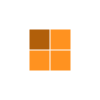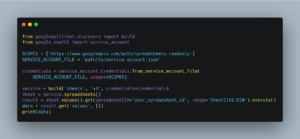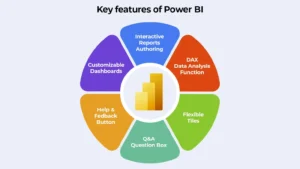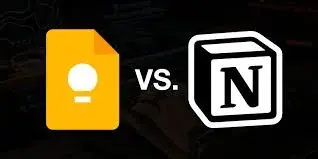Google Workspace, earlier known as G Suite, is a service offered by Google that helps people and businesses use professional tools like Gmail, Google Drive, Google Meet, Calendar, Docs, and more. Many people and companies use Google Workspace to manage emails and documents more professionally.
But sometimes, you should cancel your Google Workspace subscription. This can happen for many reasons. Maybe you’re closing your business, maybe you found a better or cheaper tool, or maybe you don’t need the service anymore. No matter the reason, canceling your subscription is not too hard, but you need to follow the right steps.
This article will guide you in very simple words on how to cancel Google Workspace easily. We will also explain what to do before you cancel it and what happens after cancellation.
Why Someone Might Want to Cancel Google Workspace?
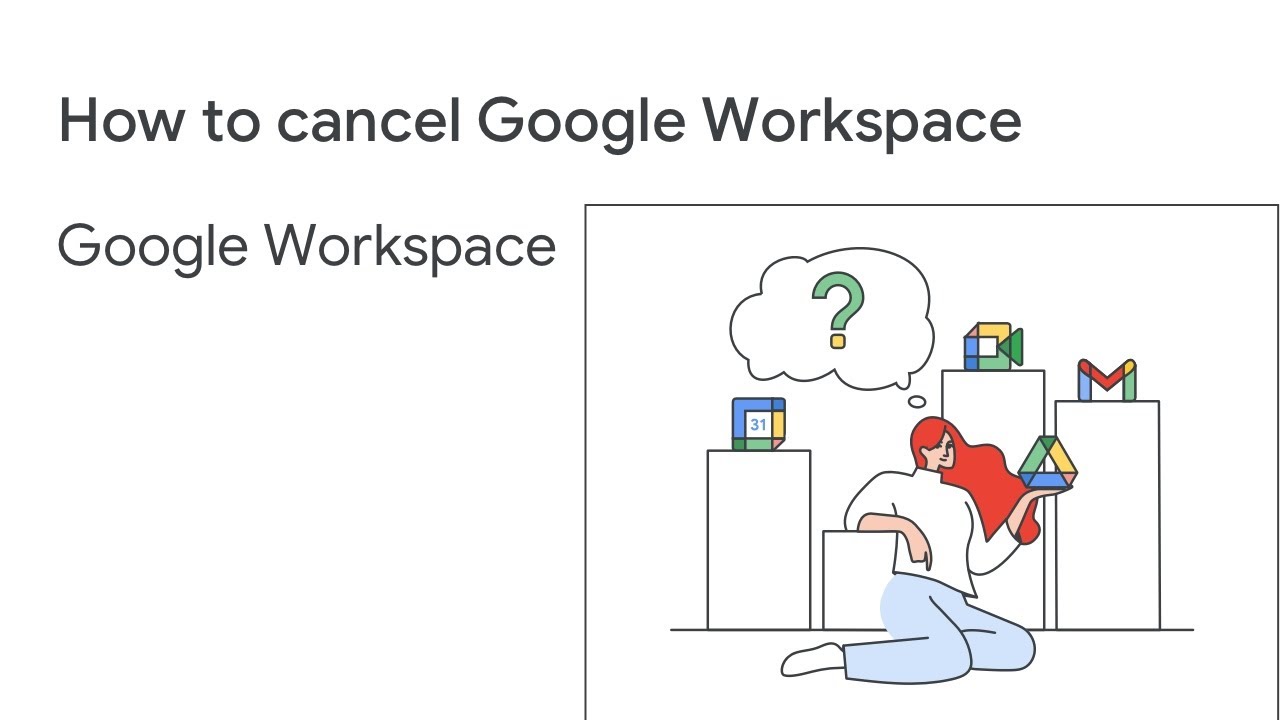
Before we get into the steps, let’s look at some common reasons people cancel their subscription:
- Business closed down or no longer needs Workspace tools.
- Cost is too high, and the business wants a cheaper alternative.
- Switched to another platform like Microsoft 365.
- Free tools are enough for their needs now.
- The trial period ended, and they don’t want to continue.
Whatever your reason is, the steps to cancel are mostly the same for everyone.
What to Do Before You Cancel Google Workspace
Before you cancel the subscription, here are a few important things you should do:
- Backup Your Data: Once your Google Workspace account is canceled, you may lose access to all your data, emails, files in Google Drive, Calendar events, etc.
So, it’s better to back up your data using:
- Google Takeout – You can download all your Gmail, Drive, Calendar, and other data.
- Google Vault (if enabled) – Helps you store and manage your data.
- Manual Download – Just download important files manually from Drive.
- Inform Your Team or Users: If you have team members or employees using Google Workspace, let them know that the service will be canceled. They can also take backups of their data before it’s gone.
- Pay Any Pending Bills: If there are any unpaid bills, clear them before canceling. Google might not allow cancellation if your payments are overdue.
Step-by-Step: How to Cancel Google Workspace Subscription Easily
Here’s how you can cancel your Google Workspace subscription in very simple steps:
Step 1: Log In to the Google Admin Console
- Go to the link: admin.google.com
- Log in with your admin account. This must be a “super admin” account, normal users cannot cancel the subscription
Step 2: Open the Billing Section
Once you are inside the Admin Console:
- On the left side, click on Billing.
- Then click on Your Subscriptions.
- You will now see a list of your current services.
Step 3: Select Your Google Workspace Plan
- Look for your active Google Workspace subscription.
- Click on it to see more details like plan type, payment info, and more
Step 4: Cancel the Subscription
- Click the three dots (⋮) next to your plan name or look for a button that says Actions.
- Choose Cancel Subscription.
Step 5: Confirm the Cancellation
- A window will pop up to ask if you’re sure.
- Read the info carefully, it may include warnings like “data will be lost,” etc.
- Select a reason for canceling (optional).
- Click on Cancel My Subscription to confirm.
Step 6: Check Confirmation Email: After canceling, Google will send you a confirmation email. It will have details like when your subscription will officially end and any other important points.
What Happens After You Cancel Google Workspace?
Canceling your Google Workspace subscription does not mean your services stop immediately. Here’s what usually happens:
Your Plan Continues Until the End of the Billing Cycle
- If you paid for a monthly or yearly plan, your Workspace account will stay active until the end of your current billing cycle.
- After that, services like Gmail, Drive, and Calendar will stop working.
No Further Charges
- Once your subscription is canceled, you won’t be charged in the future.
- If you cancel during a free trial, you will not be charged at all, as long as you cancel before the trial ends.
Data Deletion Timeline
- Your data won’t be deleted right away.
- Google usually gives you 30 days or more (depending on your plan and location) to recover your data.
- After that time, all data will be permanently deleted.
Can You Reactivate Your Subscription?
Yes! If you change your mind, you can reactivate your Google Workspace account within a short time after cancellation. Just log back into your admin account and choose to restart the subscription. You may need to update your payment method to continue.
Common Problems and Tips During Cancellation
- You are not signed in with the Admin account.
- You have pending bills or payment issues.
- You are trying to cancel during a mandatory commitment period.
Pro Tips:
- Always cancel before the next billing date to avoid being charged again.
- Take screenshots of every cancellation step for your own record.
- After cancellation, double-check that the billing section shows the plan as canceled.
Other Options Instead of Full Cancellation
If you’re unsure about fully canceling, Google also offers some flexible options:
Downgrade Plan: If Google Workspace feels expensive, you can switch to a cheaper plan with fewer features.
Pause Subscription: In some cases, you might be able to pause your subscription temporarily instead of canceling it fully.
Reduce Number of Users: If you don’t need accounts for everyone, reduce the number of users and pay only for the ones you actually use.
Alternatives to Google Workspace
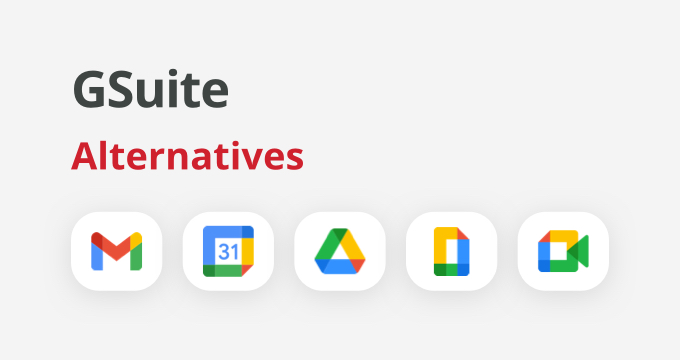
If you are canceling because of high costs or because you need something simpler, here are a few alternatives:
- Microsoft 365
- Similar tools like Outlook, Word, Excel, Teams, etc.
- Great for businesses.
- Zoho Workplace: More affordable option with email, documents, and CRM tools.
- ProtonMail + Dropbox + Other Free Tools: You can create a custom setup using free tools based on your needs.
Final Thoughts
Canceling Google Workspace is not too difficult, but it does require you to follow some careful steps. Make sure to backup all important data, notify your team, and clear any dues before you cancel.
Use your Admin Console to access billing and cancel your plan. Always check the final confirmation and your email to make sure everything is complete.
Also, if you’re looking for cheaper Google Workspace plans or support with onboarding, migration, or setup, you can contact trusted partners like ouriken.com. They help businesses get Google Workspace at better prices and offer technical help too.