Just as there are common-sense practices that everyone should follow online, particularly companies that store personal information, just like not accepting gifts from strangers. IT service organizations see some new issues emerging with online security, but the same issues also haunt consumers over and over again. There are a few recurring themes when providing assistance to workplace cybersecurity that just doesn’t go away.
And you’ll get the info about Cyber Security 101 Guides here in this article. I hope you’ll enjoy writing up and reading. Post your questions in the comment box below.
This is followed in a nutshell by online security, including what to use and what to avoid. And nearly, everything you need to learn how to set it up so that you appreciate and access the internet for the connectivity it offers. For decades, some things in the IT space have not changed, for good reason. When online, a front-line defense is necessary.
Cyber Security Basics 101: Firewalls & VPNs
If you think that firewall is dull old operating system parts, you’re wrong. The reason that they have become embedded in the IT lexicon is that they work, they are essential, and they are now more applicable than before. Whether it’s the resident firewall required on an individual PC or a shielded network (Intranet), using a firewall remains a critical component of cybersecurity since the internet is plugged in. A Virtual Private Network (VPN) is also mandatory in order to restrict access. As a firewall removes information from your device, this defense is carried offline by a VPN. Any modern business is asking for trouble without a VPNs shield. Hacking and information loss are like car accidents – fascinatingly horrible to read about, but it will never happen to you, right? Alright, note that there are thousands and thousands of people who wake up every day with the sole purpose of illegally making money online. It mostly includes data theft for illegal benefits, ransoming data, or even accessing online banking or other protocols of payment. You don’t have to take it as personal assault – it isn’t Cybercrooks are opportunistic and you’re the target for today when you turn up on their radar without the basics in place. Do not believe that you are too small to be heard for a moment. Sadly, statistics show that is it indeed small and medium-sized enterprises that suffer the burnt of hacks.
Cyber Security: Threats
In short, there are various forms of digital malice. Business connectivity has become constant since the baseline – which business is not always online? – it’s making you appreciate what’s out there.
Viruses
We can not expect to be cured of this dimension of cyber life just like a common cold. A virus s malicious software that affects the output of your machine, corrupting the operating system and records. They may be present without being involved, but they are usually a crippling pest again just like the flu virus.
Malware
Malware, the terms are often used interchangeably, often indistinguishable from a virus. More commonly, malware may not be corrupt systems and delete data to build your own personal nightmare, but may also contain spyware (such as key-logger apps.)
Ransomware
Ransomware. A step up in cheek and worthy of its own name, ransomware is malware that treats your data as delicately as you would, just to impenetrably lock it up and demand payment for its release! Ransomware attacks are often successful, as the prospect of losing or publicly releasing consumer or other personal data is grim for many businesses. When ransomware is at hand, it is best to call in experts who can assist with cybersecurity, while defining and enacting all possibilities and possible rescues.
Bots
A favorite of those launching a distributed denial of service (DDoS) attack, a bot (or “internet robot”) is a scheduled activity executing an application. They may also take full control of a PC, mostly responsible for removing mail addresses or financial information.
Trojans
These are still hidden malware fragments that come disguised as legitimate inputs or deals, but then open a door for further operation on a computer or network. They usually steal and keep the door open for further malicious fiddling.
Worms
Worms are still around, rigger than ever before. Worms are more proactive than a blunt virus as they are typically able to travel across networks without the need for human activity and are constantly replicating themselves.
Spam
Now, sadly, spam has continued, taken over your post box from where junk mail left off. Spam mail is often the preferred way to get any of the above horrors through the firewall, more than just an irritating annoyance. Apart from spambots posting on social media and infiltrating your feeds, spam is also a big phishing tool, whereby a crook may seek to get sensitive details from you under the pretext of some fake need, connection, or enticing deal.

Cyber Safe Being and Staying
It is not difficult to take cyber security101 seriously and provides both comfort and trust when conducting digital affairs that you are secure. Reinforce passwords across all clients as a first step to secure online. Use a password maintainer that produces user and secure passwords ideally. Implement solutions for firewall, VPN and antivirus, all of which should be in operation against the backdrop of a comprehensive backup plan.
Related Post: Do’s and Dont’s of Cyber Safety Measures!
In the Ouriken Cybersafety services area, there are many things to consider and, sadly, even the best solutions will fail unless they are extremely detailed. To ensure that you are legally and fully covered for a safe cyber life, we can help ensure the integrity of your business and the sanctity of your data with online security.
Ouriken is a standalone web design and digital agency. We design and implements powerful solutions for small and medium businesses in technology, business, and operations.
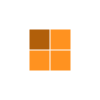

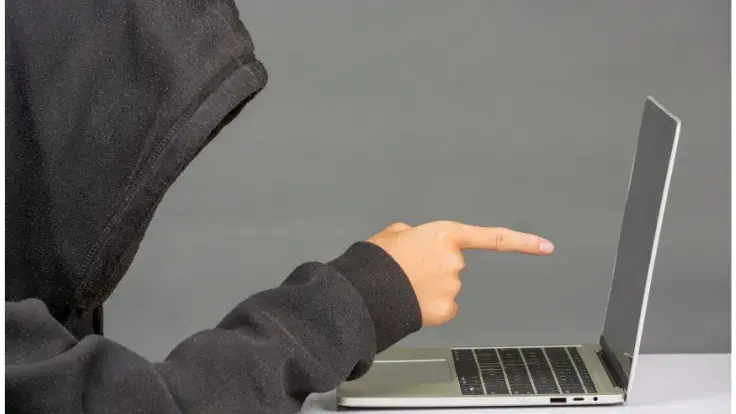
http://pinupaz.top/# pin up az
buy generic Cialis online: affordable ED medication – cheap Cialis online
safe online pharmacy: discreet shipping – fast Viagra delivery
trusted Viagra suppliers: secure checkout Viagra – cheap Viagra online
generic sildenafil 100mg: legit Viagra online – cheap Viagra online
verified Modafinil vendors: buy modafinil online – buy modafinil online
no doctor visit required: legit Viagra online – no doctor visit required
modafinil pharmacy: purchase Modafinil without prescription – verified Modafinil vendors
http://maxviagramd.com/# same-day Viagra shipping
buy generic Viagra online: secure checkout Viagra – Viagra without prescription
trusted Viagra suppliers: best price for Viagra – safe online pharmacy
https://zipgenericmd.shop/# Cialis without prescription
generic sildenafil 100mg: same-day Viagra shipping – trusted Viagra suppliers
verified Modafinil vendors: legal Modafinil purchase – modafinil 2025
https://zipgenericmd.shop/# reliable online pharmacy Cialis
modafinil 2025: buy modafinil online – modafinil pharmacy
Cialis without prescription: secure checkout ED drugs – best price Cialis tablets
http://maxviagramd.com/# legit Viagra online
where can i buy clomid: where to buy clomid without dr prescription – buy cheap clomid price
prednisone drug costs: prednisone canada pharmacy – prednisone in uk
can i order clomid: Clom Health – cost clomid
PredniHealth: prednisone ordering online – prednisone 1 mg daily
cialis with out a prescription: TadalAccess – tadalafil tablets side effects
buy cialis online canada: TadalAccess – cialis 20 mg best price
pastillas cialis: cialis online overnight shipping – cialis cheap
ed treatment online: Ero Pharm Fast – Ero Pharm Fast
buy antibiotics get antibiotics without seeing a doctor Over the counter antibiotics for infection
online pharmacy australia: Licensed online pharmacy AU – Online medication store Australia
Buy medicine online Australia: Online drugstore Australia – pharmacy online australia
https://biotpharm.shop/# get antibiotics without seeing a doctor
Online drugstore Australia: Pharm Au 24 – Online medication store Australia
Ero Pharm Fast: Ero Pharm Fast – ed medications cost
buy antibiotics online buy antibiotics online buy antibiotics
over the counter antibiotics: buy antibiotics online – buy antibiotics online
Online medication store Australia: Pharm Au 24 – Online medication store Australia
https://pharmau24.com/# Discount pharmacy Australia
buy antibiotics over the counter: buy antibiotics online uk – buy antibiotics from india
Ero Pharm Fast buy ed meds Ero Pharm Fast
best ed pills online: buy ed pills – Ero Pharm Fast
antibiotic without presription: BiotPharm – buy antibiotics
https://pharmau24.shop/# online pharmacy australia
ed med online Ero Pharm Fast ed medication online
buy erectile dysfunction medication: ed online pharmacy – ed medications online
best online doctor for antibiotics: Biot Pharm – best online doctor for antibiotics
http://eropharmfast.com/# Ero Pharm Fast
Pharm Au24 Licensed online pharmacy AU pharmacy online australia
pain meds online without doctor prescription
prescription drugs without doctor
prescription drugs online
canadian pharmacy without prescription
prescription prices comparison
family discount pharmacy
aarp approved canadian online pharmacies
check prescription prices
canadian pharmacies review
24 hour pharmacy