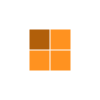In today’s fast-paced and tech-driven business world, effective communication, seamless collaboration, and secure tools are essential for success. Google Workspace, formerly known as G Suite, is a comprehensive cloud-based productivity suite that caters to businesses of all sizes. With a wide array of tools, Google Workspace empowers teams to work smarter, collaborate efficiently, and maintain productivity across locations. Here’s a detailed look at the standout features that make Google Workspace a game-changer for modern workplaces.
Professional Business Email with Gmail
A professional email address is crucial for building trust and credibility with clients. Google Workspace offers custom email domains (e.g., name@yourcompany.com) to help businesses establish a professional image. Gmail, a core component of Google Workspace, is known for its reliability, user-friendly interface, and advanced features.
Key Benefits of Gmail in Google Workspace:
Custom Domains: Build trust with professional email addresses.
Advanced Filters: Organize emails with labels, filters, and smart categorization.
Seamless Integration: Transition effortlessly from emails to video calls with Google Meet.
Offline Mode: Access emails even without an internet connection.
Gmail’s robust spam filters and intuitive design ensure that managing emails is both secure and efficient, making it a staple for professional communication.
Google Drive: Centralized and Secure Cloud Storage
Google Drive serves as a central hub for storing, accessing, and sharing files. Its cloud-based nature allows team members to work on documents from any device, anywhere in the world.
Why Google Drive Stands Out:
Ample Storage Options: From 30 GB to unlimited storage, depending on the plan.
Real-Time Collaboration: Teams can work on the same document simultaneously.
Advanced File Sharing: Share files with customizable permissions (view, comment, edit).
Powerful Search: Quickly locate files using keywords or filters.
With Google Drive, businesses can streamline workflows, reduce dependency on local storage, and enhance team collaboration.
Google Meet: Redefining Virtual Meetings
As remote work becomes the norm, video conferencing tools like Google Meet play a vital role in keeping teams connected. Google Meet offers high-quality video and audio for meetings, ensuring clear communication.
Top Features of Google Meet:
Scalability: Host meetings for up to 500 participants, depending on the plan.
Integration: Schedule and join meetings directly from Google Calendar.
Accessibility Features: Live captions and screen sharing improve inclusivity.
Recording Options: Record meetings for future reference or sharing.
Whether it’s a one-on-one discussion or a company-wide town hall, Google Meet ensures that distance doesn’t hinder collaboration.
Google Chat: Instant Messaging for Teams
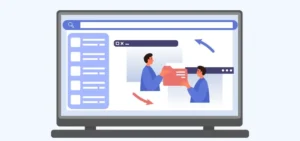
Google Chat simplifies quick communication within teams. It supports one-on-one conversations as well as group discussions through dedicated chat rooms.
Benefits of Google Chat:
Real-Time Messaging: Facilitate instant updates and quick decision-making.
Dedicated Rooms: Organize conversations by projects or departments.
File Sharing: Seamlessly share documents stored in Google Drive.
Notifications: Stay updated with real-time alerts on important messages.
Google Chat reduces email overload by providing a platform for fast, informal communication.
Real-Time Collaboration with Google Docs, Sheets, and Slides
One of the standout features of Google Workspace is its real-time collaboration tools. Google Docs, Sheets, and Slides allow multiple users to edit, comment on, and review files simultaneously.
Why Teams Love These Tools:
Live Editing: See changes in real time and track who made them.
Commenting System: Leave feedback directly on documents.
Version History: Access previous versions and restore them if needed.
Templates: Save time with pre-designed templates for reports, presentations, and more.
These tools eliminate the need for endless back-and-forth emails, ensuring everyone is aligned and productive.
Google Calendar: Simplifying Scheduling
Managing schedules across teams can be challenging, but Google Calendar makes it easier. With shared calendars and smart scheduling tools, businesses can coordinate effortlessly.
Notable Features:
Shared Calendars: Create team calendars for transparency and organization.
Time Zone Adjustments: Schedule meetings without worrying about time differences.
Integration with Meet: Add video meeting links to events automatically.
Event Notifications: Set reminders to never miss an important meeting.
Google Calendar reduces scheduling conflicts and keeps everyone on track.
Enterprise-Grade Security and Compliance

Google Workspace prioritizes data security with features designed to protect sensitive business information.
Key Security Features:
Encryption: Ensures secure communication during data transfer.
Two-Factor Authentication (2FA): Adds an extra layer of account protection.
Data Loss Prevention (DLP): Prevents unauthorized sharing of sensitive files.
Admin Controls: Manage user access and permissions to enhance security.
Businesses can trust Google Workspace to safeguard their data and ensure compliance with industry standards.
Mobile Access for On-the-Go Productivity
Google Workspace’s mobile apps make it easy to stay connected, even when away from the desk.
Mobile-Friendly Features:
Cross-Device Compatibility: Access emails, files, and meetings from any device.
Offline Mode: Work on documents without internet access and sync changes later.
Push Notifications: Stay updated on important emails and tasks in real-time.
Mobile access ensures that employees remain productive and responsive, no matter where they are.
Integration with Third-Party Tools
Google Workspace supports integration with various third-party apps, making it a flexible choice for businesses with diverse needs.
Examples of Integration:
CRM Tools: Connect with platforms like Salesforce for streamlined customer management.
Project Management: Integrate with tools like Trello or Asana.
Advanced Reporting: Use add-ons for data visualization in Sheets.
These integrations enhance Google Workspace’s functionality, allowing businesses to build customized workflows.
Flexible Plans for Every Business Size
Google Workspace offers tailored plans to meet the needs of startups, SMEs, and large enterprises.
Plan Highlights
Business Starter: Ideal for small teams, offering 30 GB of storage per user.
Business Standard: Designed for growing teams, with 2 TB of storage per user.
Business Plus: Provides advanced security features and 5 TB of storage.
Enterprise: Unlimited storage and premium tools for large organizations.
Each plan offers unique features, ensuring that businesses of all sizes can find a suitable option.
Conclusion: Transform Your Workplace with Google Workspace
Google Workspace is more than just a productivity suite it’s a solution designed to enhance communication, collaboration, and security. From professional email and real-time document editing to robust security and seamless integrations, Google Workspace provides businesses with everything they need to thrive in a competitive landscape.
Want to unlock the full potential of Google Workspace?
Ouriken.com, a certified Google Workspace partner, offers expert guidance and discount plans to help businesses integrate these tools effortlessly. Transform your business communication and productivity with Ouriken.com today.