Google Analytics is a powerful tool for tracking and analyzing website performance. It provides detailed insights into user behavior, traffic sources, and conversion rates, among other metrics. While it can be intimidating for beginners, with a little guidance, anyone can learn to use it effectively.
In this beginner’s guide, we’ll cover the basics of Google Analytics and how to use it to track your website’s performance.
Setting up Google Analytics
The first step is to create a Google Analytics account and add your website to it. To do so, go to the Google Analytics website and create an account. Once you’ve created an account, you’ll need to add your website by creating a new property.
To do this, go to the Admin section of your Google Analytics account and select “Create Property.” You’ll then be asked to provide information about your website, such as the URL and industry category. Once you’ve provided this information, you’ll be given a tracking code to add to your website.
The tracking code is a small piece of code that you’ll need to add to your website’s HTML code. This code allows Google Analytics to track user behavior on your website.
Understanding Google Analytics Metrics
Once you’ve set up Google Analytics, the next step is to understand the various metrics it tracks. The following are some of the most crucial metrics to monitor:
Sessions: This is the number of visits to your website within a specified period.
Users: This is the number of unique visitors to your website within a specified period.
Pageviews: This is the total number of pages viewed on your website within a specified period.
Bounce rate: The percentage of website visitors who leave after only viewing one page.
Average session duration: This is the average amount of time users spend on your website per session.
Conversion rate: This is the percentage of users who complete a desired action on your website, such as making a purchase or filling out a form.
Analyzing User Behavior
One of the most valuable aspects of Google Analytics is its ability to track user behavior on your website. By analyzing this data, you can gain insights into how users interact with your website and identify areas for improvement.
Here are some of the key user behavior metrics to track:
Traffic sources: This shows where your website traffic is coming from, such as organic search, social media, or referral links.
Pages per session: This shows how many pages users view on your website during each session.
Exit pages: This shows which page users are most likely to leave your website from.
Behavior flow: This shows the path users take through your website, from the landing page to the exit page.
Tracking Conversions
One of the most important metrics to track in Google Analytics is conversions. A conversion is any desired action that a user takes on your website, such as making a purchase or filling out a form. By tracking conversions, you can determine which pages and campaigns are most effective at driving user engagement.
To set up conversion tracking in Google Analytics, you’ll need to create a goal. A goal is a specific action that you want users to take on your website, such as making a purchase or filling out a form. Once you’ve set up a goal, Google Analytics will track how many users complete that goal and provide insights into which pages and campaigns are driving conversions
Using Google Analytics Reports
Google Analytics provides a wide range of reports that can help you gain insights into your website’s performance. Here are some of the most useful reports to keep an eye on:
Audience Overview: This report provides an overview of your website traffic, including the number of sessions, users, and pageviews.
Acquisition Overview: This report shows where your website traffic is coming from.
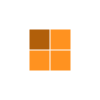


womens steroid cycle
hgh türkei kaufen
fast muscle growth pills
The dosages listed are typical beginning doses and could also be adjusted by a healthcare provider primarily based on the patient’s response to treatment, testosterone levels, and unwanted facet effects. Regular monitoring of testosterone ranges, signs, and unwanted effects is important throughout TRT to ensure the treatment is protected and effective. To manage this aspect impact, some AAS customers resort to ancillary drugs for therapy.
Anabolic steroids are synthetic derivatives of testosterone which have both medical applications and a high potential for misuse. Despite their therapeutic benefits, anabolic steroids are incessantly misused as a result of their capability to enhance muscle dimension and energy, which may result in significant opposed results and long-term well being risks. High doses of Testosterone Cypionate provides you with impressive power features that will become distinguished after three or 4 weeks.
New Testosterone Cypionate customers will be very aware of even reasonable doses and can discover the muscle positive aspects come on massive and quick in the first cycle or two. Now that you just understand your choices, you have to perceive the method to implement them. As for HGH, if you used it on-cycle, merely proceed with it in the identical method publish cycle; nothing modifications. Then we’ve SERM’s that are a should, and the potential addition of hCG. This is the place your actual steroid cycle will have an result on your submit cycle remedy plan, and this affect surrounds what forms of steroids you used; particularly large and small esters; let’s start with giant esters. If your cycle ends with even one giant ester anabolic steroid, if you’re only utilizing a SERM you’ll start SERM remedy roughly days after your final injection.
Clearly, discontinuing AAS could be the preferred resolution for virtually each aspect effect. This could possibly be inspired by patient training on the possible dangers and addressing psychological issues that keep AAS use, corresponding to physique dysmorphia and habit. If the patient is nonetheless unwilling to stop, physicians could contemplate remedy to reduce hurt, as is customary within the method and remedy of, for instance, smokers and alcoholics. These embody bone marrow stimulation in leukemia, aplastic anemia, kidney disease, progress failure, lack of appetite, and loss of muscle mass in malignancy and bought immunodeficiency syndrome.
In the HAARLEM research, self-reported alopecia elevated from 2% at baseline to 12% on the finish of the cycle (39). The study didn’t include an objective measure of alopecia, which makes it tough to inform apart between a real rise in incidence and a mere self-perceived one. Additionally, many individuals used different medicine concurrently with AAS, together with compounds with the potential to promote hair loss, such as thyroid hormone.
It’s known that AIs could be detrimental to your skin high quality at larger doses. As A End Result Of you’ll be ready two or three weeks to begin out seeing any advantages from Dutasteride, steroid customers will hardly ever use this drug except you can’t get hold of Finasteride (which is far faster acting). If you embrace an overdose in your cycle, you’ll face possible unwanted aspect effects of steroids, that are never recommended. Keep In Mind, your constructive and adverse end result outcomes will all the time rely on your steroid dosage and consumption methodology. More than 100+ anabolic steroid merchandise can be found in the market, and more than 25+ merchandise are extremely effective in bodybuilding.
You can take a glance at T3 and insulin for the more hardcore, however provided that you realize what you’re doing with these compounds. You won’t be as concerned about utilizing ancillary compounds during these quick cycles, however if you want to go forward with some, you’ll look at the identical compounds mentioned for the other longer cycles. In my opinion, it’s best to use Anavar in milder cycles the place you can reduce suppression whereas maintaining your gains.
Your increased pink blood cell rely will boost endurance, transporting extra oxygen to the muscular tissues. Beyond SERM use, which is essential, we’ve a quantity of extra choices; primarily Human Chorionic Gonadotropin (hCG). HCG is an extremely powerful peptide hormone that can be used to prime the physique for the SERM therapy to come back as a outcome of its LH mimicking effect. Of course, hCG abuse could be very harmful as it’s doubtlessly damaging to your HPTA if you use too much or for too lengthy; if you do, your physique might turn out to be depending on the mimicked LH. Past hcg, another choice may be Human Growth Hormone (HGH) as it will greatly protect your features made whereas on-cycle in addition to limit body-fat acquire that can simply occur post steroid use. Now that you perceive what a submit cycle therapy plan is and when and why you must implement it, you have to understand how to implement it and the choices you’ve.
A Swedish nationwide population-based cohort research found a cardiovascular morbidity and mortality fee twice as excessive in people who tested positive for AAS use in contrast with those that tested unfavorable (149). Anabolic steroids could additionally be administered by way of oral tablets, injections, topical creams or gels, or skin patches. CycleVitals allows you to compare completely different cycles, monitor your results, and evaluation lab trends, so you’ll find a way to consider which protocols are handiest and safe in your wants. CycleVitals’ plotter supports testosterone and different prescribed compounds for educational visualization.
Can you be more specific about the content of your article? After reading it, I still have some doubts. Hope you can help me.