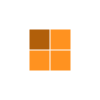Clear and effective communication is the foundation of a successful business. It drives collaboration, promotes better decision-making, and enhances productivity across teams. As the workplace continues to evolve with more remote work and dispersed teams, maintaining smooth communication is more crucial than ever. Google Workspace, a suite of cloud-based productivity tools, is specifically designed to enhance workplace communication. It offers an array of features such as professional email, video conferencing, instant messaging, and real-time collaboration on documents, enabling teams to stay connected and work more efficiently.
Gmail: Streamlining Professional Communication

Gmail, a core component of Google Workspace, serves as the primary communication channel for professional emails. Businesses can create custom email addresses using their domain (e.g., @yourcompany.com), which helps project a more professional image and builds brand consistency. Gmail’s intuitive interface, smart organization tools, and powerful search features make it easy to manage communications, even as the inbox fills up.
Google Workspace also allows businesses to integrate Google Meet directly within Gmail, so users can transition from email communication to video meetings in just a few clicks. This seamless connection between email and video conferencing reduces the need for switching between multiple tools and enhances real-time communication.
Google Meet: A Seamless Video Conferencing Solution
Video conferencing is an essential part of modern communication, particularly for remote teams. Google Meet, integrated into Google Workspace, allows teams to hold high-quality video calls regardless of their location. Google Meet supports video calls for up to 250 participants, making it ideal for both small-group discussions and larger company-wide meetings.
The ease of scheduling video meetings is another significant benefit of Google Meet. It integrates with Google Calendar, meaning users can schedule and join meetings directly from their calendars. This eliminates confusion over meeting times and ensures everyone has access to the correct meeting links. Features like screen sharing, live captions, and the ability to record meetings make Google Meet a versatile and powerful tool for improving workplace communication.
Google Chat: Real-Time Messaging for Quick Communication
For fast, informal communication, Google Chat is an excellent tool within Google Workspace. Unlike email, Google Chat provides a platform for instant messaging that allows teams to stay connected in real-time. Whether it’s quick updates, task coordination, or brainstorming, Google Chat enables seamless communication.
Google Chat also facilitates group conversations through dedicated chat rooms, which teams can organize based on projects or departments. Integration with Google Drive means that sharing files is simple and quick, allowing team members to work collaboratively on documents, spreadsheets, and presentations without switching platforms.
Google Drive: Real-Time Collaboration and File Sharing
Google Drive is central to fostering collaboration in Google Workspace. It offers secure cloud storage, allowing teams to store and access their documents, spreadsheets, and other files from any device. What makes Google Drive stand out is its ability to allow multiple users to collaborate on the same file simultaneously. With Google Docs, Sheets, and Slides, team members can edit documents in real-time, see changes as they happen, and leave comments or feedback directly on the document.
This collaborative approach eliminates the need for sending multiple versions of files back and forth and keeps everyone on the same page. Whether making quick changes to a report or brainstorming a new project, Google Drive’s real-time collaboration features streamline teamwork and boost productivity.
Google Calendar: Simplified Scheduling and Meeting Coordination
Google Calendar makes scheduling and managing meetings much more efficient. With integrated features that allow users to see colleagues’ availability, scheduling meetings becomes a breeze. Google Calendar reduces the need for back-and-forth emails trying to find a suitable time.
Google Meet integration makes it even more convenient. Once a meeting is scheduled, the calendar invitation automatically includes a Google Meet link, making joining a virtual meeting a simple process. Reminders and automatic time zone adjustments ensure that no one misses an important meeting, improving overall scheduling efficiency.
Cross-Team Communication Made Easier
For businesses with multiple departments or remote teams, effective cross-team communication is essential. Google Workspace tools like Google Drive, Google Meet, and Google Chat are designed to foster collaboration across teams. These tools make it easy to share files, organize projects, and schedule meetings with members from different teams or departments.
By using shared documents and spreadsheets, teams can work together on common projects without the confusion of managing multiple versions of the same file. Google Meet and Google Chat allow for easy communication and quick feedback, regardless of team members’ locations. The ability to seamlessly collaborate across teams promotes transparency and ensures that everyone has access to the most up-to-date information.
Top-Notch Security Features to Safeguard Communication
Security is a critical concern when communicating sensitive information. Google Workspace offers robust security features that ensure the protection of your data. All communications, whether through Gmail, Google Meet, or Google Drive, are encrypted during transit, which prevents unauthorized access.
Advanced features like two-factor authentication (2FA) and data loss prevention (DLP) offer extra layers of protection. With Google Workspace, businesses can communicate with confidence, knowing their data is secure from cyber threats and potential breaches.
Mobile Access: Stay Connected Anytime, Anywhere
In today’s mobile world, employees expect to have access to tools and resources wherever they are. Google Workspace provides mobile applications for Gmail, Google Meet, Google Drive, and other tools, ensuring that team members can remain connected even when they’re on the go. Whether working from home, traveling, or running errands, employees can access their email, attend video calls, and collaborate on documents from their smartphones or tablets.
Mobile access ensures that employees can stay productive and engaged no matter where they are, improving responsiveness and keeping communication channels open at all times.
Streamlined Feedback and Continuous Improvement
Google Workspace makes it easy to give and receive feedback through its collaborative tools. Google Docs, Sheets, and Slides allow team members to leave comments directly on documents, making it easier to provide input on specific sections of a project. Whether offering constructive criticism or suggestions for improvement, all feedback can be centralized in one document, reducing the need for lengthy email chains or meetings.
This system makes feedback more transparent and actionable, helping teams quickly implement changes and improve their work without unnecessary delays.
Conclusion

Google Workspace offers a wide range of tools that make communication in the workplace more efficient and collaborative. From professional email management in Gmail to high-quality video conferencing in Google Meet and seamless file sharing through Google Drive, Google Workspace enables businesses to improve how they communicate and collaborate. By offering features like real-time document editing, easy scheduling, and secure data handling, Google Workspace helps teams stay productive and connected, no matter where they’re located.
Whether you’re running a small business or managing a large organization, Google Workspace provides the tools necessary to streamline communication and drive collaboration. Its user-friendly design, integrated features, and robust security ensure that teams can communicate effectively, leading to greater efficiency, transparency, and success.