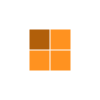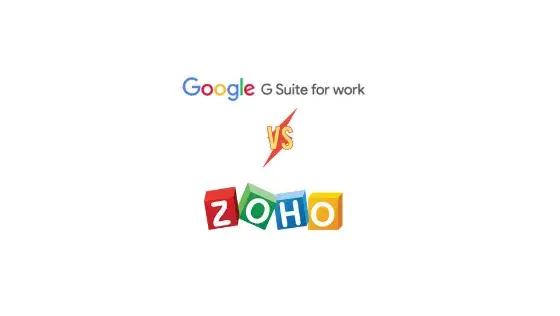In today’s digital era, businesses need reliable productivity suites to streamline communication, collaboration, and document management. Whether you are a startup, a small business, or a large enterprise, selecting the right suite is crucial for efficiency and success. Google Workspace and Zoho Mail are two leading solutions that cater to businesses of all sizes. While both offer robust email and productivity tools, choosing the right one depends on various factors such as pricing, features, integrations, ease of use, and scalability. This article provides an in-depth comparison of Google Workspace and Zoho Mail to help businesses make informed decisions based on their unique needs.
Overview of Google Workspace and Zoho Mail
Google Workspace
Google Workspace (formerly known as G Suite) is a cloud-based productivity suite from Google that includes Gmail, Google Drive, Docs, Sheets, Meet, Calendar, and other collaborative tools. It is widely used by businesses for its seamless integration, strong security, AI-powered features, and reliability. Google Workspace enables businesses to work smarter and stay connected from anywhere in the world, making it an ideal choice for modern enterprises.
Zoho Mail
Zoho Mail is part of the extensive Zoho ecosystem, offering an ad-free email service designed for businesses. Along with Zoho Mail, users get access to Zoho Docs, Zoho Sheets, Zoho Writer, Zoho Meeting, and various other productivity applications. Zoho Mail is known for its affordability, privacy-focused approach, and deep integration with Zoho’s business tools such as Zoho CRM, Zoho Projects, and Zoho Books. For businesses that already use Zoho’s ecosystem, Zoho Mail is a natural fit.
Features Comparison
Email Service
Google Workspace: Provides a powerful and feature-rich Gmail experience with a minimum of 15GB storage per user on the basic plan. It offers robust spam filtering, AI-driven email organization, and a 99.9% uptime guarantee, ensuring businesses experience minimal disruptions.
Zoho Mail: Offers a clutter-free, ad-free email experience with custom domain support, advanced security features, and a user-friendly interface. Businesses that value privacy and simplicity may find Zoho Mail a more suitable option.
Collaboration Tools
Google Workspace: Includes Google Docs, Sheets, Slides, Meet, and Drive, allowing real-time collaboration with team members. Multiple users can edit documents simultaneously, and AI-powered features enhance productivity.
Zoho Mail: Comes with Zoho Docs, Writer, Sheet, and Show, providing similar functionalities but with fewer third-party integrations. While collaboration is possible, it lacks the seamless real-time experience that Google Workspace provides.
Storage
Google Workspace: Starts with 30GB per user on the Basic plan, with options to expand to 2TB per user or even unlimited storage on higher plans. Google Drive is widely used for storing and sharing large files securely.
Zoho Mail: Provides 5GB storage per user on the free plan, with paid plans offering up to 50GB per user. Businesses that require extensive cloud storage might find Zoho Mail’s storage options limited.
Security & Privacy
Google Workspace: Uses AI-powered threat detection, two-step verification, encryption, and compliance certifications such as ISO 27001 and GDPR compliance. Google’s infrastructure ensures top-notch security.
Zoho Mail: Provides end-to-end encryption, two-factor authentication, and strong data privacy policies with no advertisements. Zoho’s strict privacy policy ensures that user data remains confidential.
Integrations
Google Workspace: Seamlessly integrates with thousands of third-party apps and services, including CRM, project management, and marketing tools. Businesses that rely on various software solutions will find Google Workspace more versatile.
Zoho Mail: Best suited for businesses using Zoho’s ecosystem (Zoho CRM, Zoho Books, etc.), but has limited third-party integrations. If you are already invested in Zoho’s suite, Zoho Mail is a natural extension.
Google Workspace vs. Zoho Mail: Pricing and Feature Comparison
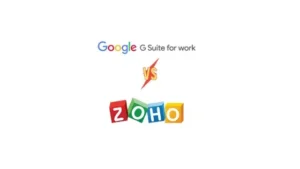
Choosing the right email and productivity suite is essential for businesses, and Google Workspace and Zoho Mail are two popular options. While both services provide professional email hosting and collaboration tools, their pricing structures and included features cater to different business needs. Below is a detailed breakdown of their pricing plans, comparing Google Workspace and Zoho Mail separately for each tier.
Free Plan
Google Workspace does not offer a free plan, meaning businesses must opt for a paid subscription to use its services. This makes it less appealing for individuals or startups looking for a cost-free email solution. However, the absence of a free plan is justified by the premium features, seamless integration with Google’s ecosystem, and high reliability that Google Workspace provides.
Zoho Mail, on the other hand, offers a free plan with limited features, making it an attractive choice for individuals, freelancers, and small teams that need a basic email solution. While the free version includes essential email functionality, it comes with restrictions on storage, the number of users, and access to advanced features. This makes it ideal for those who need professional email at no cost but may not be sufficient for businesses planning to scale.
Basic Plan
Google Workspace’s Basic Plan is priced at ₹125 per user per month and includes 30GB of storage along with access to productivity apps like Gmail, Drive, Docs, Sheets, and Google Meet. This plan is designed for small businesses and startups that require a professional email solution with collaboration features. The integration of cloud storage and real-time collaboration tools makes Google Workspace a well-rounded option for teams that rely on seamless workflow management.
Zoho Mail’s Basic Plan is significantly more affordable at ₹58 per user per month but offers only 5GB of storage per user. While it provides a reliable, ad-free business email service, it lacks the depth of collaboration tools that Google Workspace offers. This plan is best suited for budget-conscious users who primarily need email communication without additional cloud storage or productivity apps.
Standard Plan
Google Workspace’s Standard Plan is priced at ₹672 per user per month and provides 2TB of storage per user. It includes advanced security and management controls, an upgraded version of Google Meet with higher participant limits, and a more comprehensive set of collaboration tools. This plan is ideal for mid-sized businesses that require enhanced security, larger storage capacity, and smooth team collaboration across different locations.
Zoho Mail’s Standard Plan is available for ₹116 per user per month, offering 50GB of storage per user along with features such as email archiving, CRM integration, and mobile device management. While it remains a cost-effective option, it does not match the storage capacity or advanced collaboration features of Google Workspace. However, businesses that primarily need a professional email service with additional management tools at a lower price may find Zoho Mail’s Standard Plan more appealing.
Enterprise Plan
Google Workspace’s Enterprise Plan is the most advanced option, costing ₹1,680 per user per month. It provides unlimited storage, premium security features such as data loss prevention, endpoint management, AI-powered productivity tools, and the ability to host Google Meet calls with up to 500 participants. This plan is designed for large enterprises that require robust security, compliance measures, and unlimited data storage, making it a top choice for organizations handling large amounts of sensitive information.
Zoho Mail’s Enterprise Plan, priced at ₹386 per user per month, is a more affordable alternative that includes premium features like email backup, eDiscovery, AI-based spam filtering, and enterprise-level security. While it does not provide unlimited storage, it remains a strong option for businesses that need a secure and feature-rich email solution without the high cost associated with Google Workspace’s enterprise offering.
Ease of Use
Google Workspace: With an intuitive interface and widespread usage, it is easy for users to adapt, especially those familiar with Gmail and other Google services.
Zoho Mail: While it has a clean and simple interface, it may require users to invest time in learning the Zoho ecosystem if they are unfamiliar with it.
Customer Support
Google Workspace: Provides 24/7 customer support via phone, chat, and email, ensuring businesses get timely assistance whenever needed.
Zoho Mail: Offers email and chat support, but phone support is available only on higher-tier plans. While support is reliable, it may not be as immediate as Google’s customer service.
Conclusion: Which One Should You Choose?
Choose Google Workspace if: You need a comprehensive productivity suite with top-tier collaboration tools, extensive third-party integrations, and scalability for large teams. If your business relies heavily on real-time collaboration, Google Workspace is the best choice.
Choose Zoho Mail if: You want an affordable, privacy-focused solution that integrates well with Zoho’s ecosystem and is suitable for small businesses. If you are looking for a cost-effective email solution with strong privacy policies, Zoho Mail is a great option.
Both platforms offer free trials, so businesses should test them before making a final decision. If you need expert assistance in setting up Google Workspace at a discounted price, Ouriken.com can help with seamless integration, ensuring your business runs smoothly and efficiently.