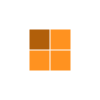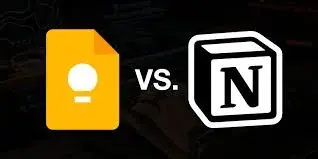In today’s fast-paced digital world, teams need the right productivity tools to collaborate efficiently, manage projects, and streamline communication. With remote work becoming increasingly common, businesses must rely on robust and efficient platforms that can handle various tasks while ensuring seamless teamwork. Google Workspace and Notion are two of the most popular platforms available, each catering to different needs. While Google Workspace provides a structured, professional suite of cloud-based tools designed for businesses, Notion offers a flexible and customizable workspace for teams to organize and manage tasks based on their workflow.
If you are looking to invest in the best productivity suite for your business, this article will help you compare the features, benefits, and ideal use cases for both Google Workspace and Notion. By understanding the strengths and weaknesses of each tool, you can make an informed decision that aligns with your team’s specific needs. Additionally, we’ll explore how ouriken.com can help businesses get the best price for Google Workspace and ensure seamless implementation, making it an excellent choice for those looking to maximize their investment in productivity software.
Understanding Google Workspace

Google Workspace, formerly known as G Suite, is a comprehensive productivity and collaboration toolset designed for businesses of all sizes. It includes applications such as Gmail, Google Drive, Docs, Sheets, Slides, Meet, and more. These tools enable real-time collaboration and enhance workflow efficiency within an organization. With its extensive integration capabilities, Google Workspace is an all-in-one solution for businesses seeking a structured, cloud-based environment for productivity and communication.
Key Features of Google Workspace
Email and Communication – Gmail provides a professional email solution, complete with custom domain options, spam protection, and advanced search functionalities. Meanwhile, Google Meet and Google Chat support seamless video conferencing and messaging, making remote team collaboration easy and effective.
Cloud Storage – Google Drive offers secure and scalable cloud storage with easy sharing options. Teams can store, access, and edit files from any device, ensuring that work remains accessible no matter where employees are located.
Collaboration Tools – Google Docs, Sheets, and Slides enable multiple users to edit and comment in real time. These tools reduce the need for back-and-forth emails and ensure that documents remain updated with the latest revisions.
Security and Compliance – Advanced security features, such as two-step authentication, data encryption, and administrative controls, protect business data from unauthorized access and cyber threats.
Third-Party Integration – Google Workspace connects with various third-party applications, such as Slack, Trello, and Zoom, making it versatile and adaptable to different business needs. This allows companies to customize their productivity suite based on specific operational requirements.
Benefits of Google Workspace

Ideal for businesses that need structured communication and collaboration tools to ensure that teams work efficiently and remain connected.
Cloud-based accessibility ensures teams can work from anywhere, making it a great choice for remote and hybrid work environments.
Secure platform with enterprise-level security measures that protect sensitive company data from cyber threats.
Scalable pricing plans for businesses of all sizes, allow companies to choose the package that best suits their needs without overspending.
Understanding Notion
Notion is an all-in-one workspace designed to help teams manage projects, take notes, organize knowledge bases, and streamline workflows. It is known for its flexibility, allowing users to create custom pages and databases suited to their work style. Unlike Google Workspace, which follows a structured approach, Notion is highly customizable and adapts to the unique working styles of different teams.
Key Features of Notion
Customizable Workspaces – Users can create databases, to-do lists, wikis, and dashboards that fit their specific workflow. This allows for a highly personalized productivity experience tailored to different tasks and objectives.
Collaboration Tools – Teams can share pages, comment on documents, and assign tasks in real-time, making Notion an excellent tool for teams that require a visually structured workspace.
Project Management – Built-in Kanban boards, calendars, and table views help teams track tasks and deadlines efficiently, making it an ideal choice for managing projects in a more interactive and visually engaging manner.
Media Embedding – Notion allows users to embed videos, code snippets, and external links directly within documents, helping teams consolidate all necessary information in one place. Templates and Automation – Ready-to-use templates simplify workflow setup and allow teams to implement structured processes without starting from scratch.
Benefits of Notion
Best for teams that require a flexible and visually organized workspace, enabling them to structure their workflow as per their preferences.
Helps teams consolidate project management, documentation, and note-taking in one place, eliminating the need for multiple tools.
Highly customizable to fit different workflows, making it a versatile option for teams with unique operational needs.
Popular among creative teams, startups, and research-driven organizations, as it provides a balance of note-taking, knowledge management, and task organization in a single platform.
Google Workspace vs Notion: A Detailed Comparison
Email and Communication
Google Workspace provides professional email services with Gmail, along with communication tools like Google Chat and Google Meet. Notion, on the other hand, does not have a built-in email or messaging system, making it less suitable for teams requiring structured communication.
Cloud Storage
Google Workspace includes Google Drive, offering secure and scalable cloud storage for businesses. Notion does not provide dedicated storage but allows users to upload files within their workspace.
Document Collaboration
Google Workspace enables real-time document collaboration through Google Docs, Sheets, and Slides. The notion also supports document collaboration, allowing team members to edit pages and add comments in real-time.
Project Management
Google Workspace provides basic project management tools through Google Tasks, Google Keep, and Sheets. Notion, however, excels in project management with features like Kanban boards, calendars, and database-driven task organization.
Customization
The notion is highly customizable, allowing users to create their workflows, dashboards, and databases. Google Workspace, while powerful, is more structured and relies on third-party integrations for extended customization.
How Ouriken.com Helps Businesses Get the Best Price for Google Workspace
If your business is considering Google Workspace, ouriken.com offers expert guidance and support to ensure you get the best price and seamless integration. Ouriken specializes in providing businesses with discounted Google Workspace plans, helping them optimize their workflow without overspending.
With Ouriken’s assistance, businesses can:
Access exclusive discounts on Google Workspace plans, ensuring affordability without compromising on features.
Get personalized recommendations based on business size and needs, allowing for an optimized workflow setup.
Receive expert technical support for setting up and managing Google Workspace, minimizing the hassle of implementation.
Ensure a smooth transition from existing productivity tools to Google Workspace, reducing downtime and improving efficiency.
Conclusion
Both Google Workspace and Notion are powerful productivity platforms, but they cater to different business needs. Google Workspace is ideal for structured collaboration, email communication, and enterprise-level security, whereas Notion excels in flexibility, project management, and knowledge organization.
For businesses that need a robust, secure, and integrated productivity suite, Google Workspace is the better choice. And with ouriken.com, you can get the best deals on Google Workspace plans and ensure seamless integration for your team. By investing in the right tools, businesses can unlock their full potential and enhance overall efficiency in a competitive digital landscape.