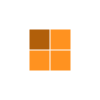In today’s digital world, email is a crucial tool for both personal and professional communication. Google offers two distinct email solutions: Free Gmail and Google Workspace. While Free Gmail is a widely used personal email service, Google Workspace provides businesses with a more advanced, professional, and feature-rich email system. But is upgrading to Google Workspace really worth it? This article will explore the differences between Free Gmail and Google Workspace to help you decide if the upgrade is right for you.
What is Free Gmail?
Gmail is Google’s free email service that offers users a personal email address (e.g., yourname@gmail.com). It is ideal for individual users who need a reliable, cloud-based email solution. Key features of Free Gmail include:
- 15GB of free storage shared across Gmail, Google Drive, and Google Photos
- Access to Google Apps like Docs, Sheets, and Drive
- Smart email filtering with AI-powered spam protection
- Basic security features like two-factor authentication
- Integration with Google Meet and Google Chat
- Personalized experience with customizable themes and inbox organization
While Free Gmail is great for personal use, it has limitations for business users, especially those who require professional branding, advanced security, and better collaboration tools.
What is Google Workspace?
Google Workspace (formerly G Suite) is Google’s premium suite of cloud-based productivity and collaboration tools designed for businesses, educational institutions, and organizations. Google Workspace includes professional email with custom domains (e.g., yourname@yourcompany.com) and additional business features.
Key benefits of Google Workspace include:
- Custom domain-based email (e.g., user@yourbusiness.com)
- Larger cloud storage (starting from 30GB per user, up to unlimited storage)
- Advanced security controls and admin features
- Business-grade video conferencing via Google Meet
- Enhanced collaboration with Google Drive, Docs, Sheets, and Slides
- 24/7 customer support
- No ads in Gmail or other Workspace apps
Key Differences Between Free Gmail and Google Workspace
- Professionalism and Branding
One of the biggest differences between Free Gmail and Google Workspace is the ability to use a professional, custom domain email. With Free Gmail, your email ends in @gmail.com, which may not appear professional for business communications. Google Workspace allows businesses to create branded email addresses (e.g., support@yourcompany.com), which enhances credibility and trust with customers.
- Storage Capacity
Free Gmail users get 15GB of storage, which is shared across Gmail, Google Drive, and Google Photos. This can be limiting for professionals or businesses that handle large files and emails. Google Workspace offers higher storage limits, starting at 30GB per user with Business Starter, 2TB per user with Business Standard, and 5TB or more per user with Business Plus and Enterprise plans.
- Security and Admin Controls
Security is a major concern for businesses. While Free Gmail includes basic security features like two-step verification and spam protection, Google Workspace provides enhanced security features, including:
- Advanced phishing and malware protection
- Endpoint management (remote device control)
- Data loss prevention (DLP) to prevent leaks of sensitive information
- Admin console for user management and access control
- Enterprise-grade encryption and compliance features
- Collaboration and Productivity Tools
Both Free Gmail and Google Workspace include collaboration tools such as Google Drive, Docs, Sheets, and Slides. However, Google Workspace enhances team collaboration by offering:
- Shared Drives for better team file management
- Real-time document editing and commenting with enhanced permissions
- Google Meet with advanced features like noise cancellation, meeting recordings, and live streaming
- Google Chat with enhanced business communication tools
- Ads and Privacy
Free Gmail users often see ads based on their email content and browsing behavior. In contrast, Google Workspace removes ads entirely, ensuring a distraction-free and private experience for business users.
- Customer Support
Free Gmail users rely on community forums and Google’s general support pages for troubleshooting issues. Google Workspace subscribers receive 24/7 priority customer support, including phone, chat, and email assistance.
- Integration with Third-Party Apps
While Free Gmail allows basic integrations, Google Workspace provides API access and seamless third-party app integration for CRM software, project management tools, and more. Businesses can integrate tools like Salesforce, Slack, and Zoom for a more streamlined workflow.
Is Google Workspace Worth the Upgrade?
The decision to upgrade depends on your needs. Here’s a quick guide to help you decide:
Stick with Free Gmail if:
-
- You use email for personal communication or small freelance projects.
- You don’t need a custom domain for your email.
- You don’t require advanced security features.
- You are okay with limited storage (15GB) and occasional ads.
Upgrade to Google Workspace if:
-
- You run a business and need professional email with a custom domain.
- You require more cloud storage for files, emails, and collaboration.
- Security and compliance are important for your organization.
- You need better collaboration tools for your team.
- You want 24/7 customer support and admin controls for managing users.
Conclusion
While Free Gmail is a great choice for personal use, it lacks the essential business features needed for professional communication, security, and collaboration. Google Workspace, on the other hand, offers businesses the flexibility, security, and efficiency required to manage modern workflows.
For businesses looking to upgrade to Google Workspace at a discounted price, Ouriken provides tailored solutions to help organizations get the most out of their productivity tools. Investing in Google Workspace can improve professionalism, streamline teamwork, and ensure better data security for your business.
If you’re looking to grow your business and enhance your communication, making the switch to Google Workspace is a decision worth considering!