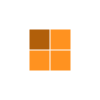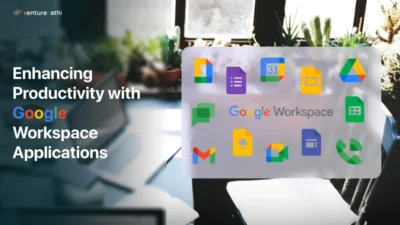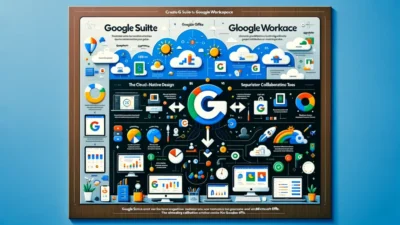In today’s fast-paced and competitive business environment, having the right tools at your disposal can make or break your success. Whether you are managing a small startup, scaling up your operations, or running an established enterprise, productivity and collaboration are key. This is where Google Workspace (formerly known as G Suite) steps in as an all-in-one platform designed to enhance teamwork, simplify workflows, and optimize daily operations. For businesses in India, Ouriken.com offers the added advantage of discounted pricing, expert guidance, and ongoing support, making Google Workspace a cost-effective and efficient solution for businesses of all sizes.
In this article, we will explore the compelling reasons why your business should embrace Google Workspace today and how Ouriken.com can assist you in unlocking its full potential.
A Comprehensive Suite of Tools for Every Business Need

Google Workspace provides an extensive range of applications that cater to almost every aspect of modern business operations. These tools are seamlessly integrated into a single ecosystem, eliminating the need for multiple standalone software solutions.
Key Tools Offered by Google Workspace:
Gmail: A professional email service with customizable domain options, advanced spam filters, and seamless integration with other Workspace tools.
Google Drive: A secure cloud storage solution that allows businesses to store, share, and access files from anywhere.
Google Docs, Sheets, and Slides: Collaborative tools for creating documents, spreadsheets, and presentations with real-time editing capabilities.
Google Meet: A high-quality video conferencing platform for virtual meetings, webinars, and remote collaboration.
Google Calendar: A powerful scheduling tool to help teams stay organized and manage appointments efficiently.
Google Chat: A dedicated platform for instant messaging and quick team communication.
By using these tools together, businesses can create an interconnected system that streamlines workflows, boosts productivity, and reduces the need for multiple software subscriptions.
Real-Time Collaboration to Enhance Teamwork
Collaboration is at the heart of every successful business. Google Workspace enables seamless teamwork through its suite of real-time collaboration tools.
Advantages of Real-Time Collaboration:
- Simultaneous Editing: Team members can work on the same document, spreadsheet, or presentation simultaneously, with changes visible in real time.
- Commenting and Feedback: Users can leave comments, assign tasks, and provide suggestions directly within the documents.
- Version Control: The platform automatically saves all changes and maintains a comprehensive version history, allowing users to revert to earlier versions if needed.
These features are particularly beneficial for remote and distributed teams, enabling them to collaborate effectively regardless of location.
Cost-Effective Solutions for Every Budget

One of the standout features of Google Workspace is its affordability. The platform offers flexible pricing plans to suit businesses of all sizes, from small startups to large enterprises.
Pricing Plans:
- Business Starter: Ideal for small teams, offering 30GB cloud storage per user, professional email, and video conferencing for up to 100 participants.
- Business Standard: Includes 2TB cloud storage per user, advanced collaboration tools, and video conferencing for up to 150 participants.
- Business Plus: Offers 5TB storage per user, advanced security features, and comprehensive administrative controls.
- Enterprise: Tailored for large organizations with unlimited storage, advanced security, and custom integrations.
For businesses in India, Ouriken.com ensures these plans are accessible at discounted rates, helping startups and SMEs adopt Google Workspace without exceeding their budgets.
Scalability to Support Business Growth
As your business grows, so do your operational needs. Google Workspace is designed to scale alongside your business, ensuring that it continues to meet your evolving requirements.
Scalability Features:
- Flexible User Management: Easily add or remove users as your team size changes.
- Increased Storage: Upgrade storage capacity seamlessly to accommodate growing data needs.
- Feature Upgrades: Access advanced features as your business requirements evolve.
With its scalability, Google Workspace provides a seamless transition from small operations to large-scale enterprises, ensuring continuity and efficiency.
Robust Security to Protect Your Data
In an era where data breaches and cyber threats are on the rise, Google Workspace prioritizes security to safeguard your business information.
Security Features:
- Two-Step Verification: Adds an extra layer of protection against unauthorized access.
- Data Encryption: Ensures data is encrypted both in transit and at rest.
- Advanced Threat Protection: Guards against phishing, malware, and other cyber threats.
- Admin Controls: Allows administrators to set permissions, monitor activity, and enforce security policies.
- Regulatory Compliance: Adheres to international standards like GDPR and ISO certifications, ensuring compliance with data protection regulations.
By partnering with Ouriken.com, businesses can configure these security features to match their specific requirements, ensuring maximum protection for sensitive data.
Easy Integration with Third-Party Applications
Google Workspace’s open API and marketplace allow businesses to integrate a wide range of third-party applications, enhancing its functionality.
Integration Benefits:
- Custom Workflows: Connect with tools like CRM systems, project management software, and accounting platforms to create efficient workflows.
- Automation: Automate repetitive tasks to save time and reduce errors.
- Unified Ecosystem: Maintain all business tools within a single platform for greater convenience.
Ouriken.com can guide businesses in identifying and integrating the right third-party applications, ensuring a seamless and efficient workflow.
Accessibility and Flexibility
With remote work becoming the norm, accessibility is a critical factor for any productivity tool. Google Workspace ensures that your team can access their tools and data from anywhere, at any time, on any device.
Accessibility Features:
- Cloud-Based Platform: Access files and applications from any internet-enabled device.
- Offline Mode: Work on documents and spreadsheets without an internet connection, with changes syncing automatically once you’re back online.
- Cross-Device Compatibility: Enjoy a seamless experience across desktops, laptops, tablets, and smartphones.
These features empower businesses to maintain productivity even during disruptions, making Google Workspace an ideal solution for modern workplaces.
User-Friendly Interface and Quick Adoption
Google Workspace’s intuitive design ensures that teams can quickly adopt and utilize the platform without extensive training.
Ease of Use:
- Familiar Interfaces: Many users are already familiar with Google’s apps, reducing the learning curve.
- Centralized Management: The Workspace Admin Console simplifies user management and app configurations.
- Comprehensive Support: Access extensive documentation, tutorials, and support channels to resolve issues quickly.
Ouriken.com enhances this ease of use by offering personalized training and ongoing support, ensuring your team can fully leverage Google Workspace’s capabilities.
Advanced Analytics for Data-Driven Decisions

Google Workspace provides robust analytics tools that help businesses gain insights into their operations and make informed decisions.
Analytics Features:
- Usage Reports: Monitor app usage to identify trends and optimize resource allocation.
- Custom Dashboards: Create dashboards to track performance metrics in real time.
- Google Analytics Integration: Analyze website performance and user behavior for better marketing strategies.
These insights enable businesses to optimize workflows, improve productivity, and enhance overall performance.
Conclusion
In the ever-evolving world of business, staying competitive requires leveraging the right tools to enhance efficiency, collaboration, and growth. Google Workspace provides a comprehensive, scalable, and secure solution that meets these demands, making it an indispensable asset for businesses of all sizes.
For Indian businesses, partnering with Ouriken.com takes this a step further by offering discounted pricing, expert implementation, and dedicated support. Whether you’re a startup aiming to streamline operations or an established company looking to scale, Google Workspace’s cost-effective tools can help you achieve your goals efficiently.
Embrace Google Workspace today and let Ouriken.com guide you in unlocking its full potential, empowering your business to thrive in a dynamic and competitive landscape.