Today, even seconds create the difference, users have no endurance for websites with weak load time or poor performance. Nearly all users on the web expect a site to load in 2 seconds or less. If it isn’t loaded in 3 seconds, those users tend to leave or reject the site.
A still more startling statistic is that 64% of customers or shoppers who are disappointed with an online store’s experience & loading time will carry their business away. That means you’re not only missing your current visitors and lowering conversion rates, also you run the risk of your site dropping traffic from those consumers who may have suggested your website to others.
So what is aforementioned Page Load Time all about and why is it so powerful during the process of website designing and application development, let’s discuss below.
Search engines like Google apply page load time in algorithms that determine search engine rankings, which signifies they’re more likely to lead shoppers to sites that load fast.Speed is not just the only thing to concentrate on, there are nearly more than 200 signals in Google’s search algorithm, and page load time is simply one of them.Even small changes can shave time off and help raise your rankings.
With this in consideration, let’s take a glance at techniques to optimize while website designing for the best achievable performance.

Related Post: 10 Incredible Benefits of Social Media and Social Media Marketing!!
1.Minimize HTTP Requests
HTTP, commonly known as Hypertext Transfer Protocol, Requests are computed whenever a browser retrieves a file, page, or an image from its web server.
These calls lead to use around 80% of a Webpage’s load time.
This signifies that the more HTTP requests you need to load, the longer it needs for the page to go and retrieve them completely, increasing your web page’s load time.
2. Combining CSS/JS Files
Rather than forcing the browser to retrieve multiple CSS or Javascript files to load, try combining your CSS files into one larger file (same for JS).If you find that you only need to load certain images on the desktop or need to run a specific script on mobile only, using conditional statements to load them can be a great way to increase speed.
3.Reduce the number of images you use
Remove fairly images especially if their file sizes are big. This may not only help reduce image HTTP requests but may improve your UX-User Experience such distracting images that don’t correspond to your written content.
4.Browser Caching
Browser caching enables components on your website to be downloaded to your hard drive once into a cache, or temporary storage space. Those files are get stored locally on your system, which supports consequent page loads to boost in speed.As per the latest studies,40-60% of daily visitors to your site come in with an empty cache. So when users visit your website, you need to make it so the first page they see load instantly enough so they will unavoidably proceed through the rest of your website (with even faster load times).
5.Compress Images & Optimize Files
Images currently take up 60% of the average bytes loaded per page, So as mentioned early, remove any images of assets you believe you don’t need. Also, check the sizes of the existing image and optimize them simultaneously.Manage all your images under 150KB, nothing over 1920px in width, at an average/medium/72dpi quality level.
File Extensions suggested to be used should be either PNG, which must be applied for images where you need transparent background behind.
JPG is suitable for pictures or anything where fine detail is less significant.
This definitely increases your website’s overall performance.

Lastly, to conclude with, Loading time is a significant contributing factor to page abandonment. The average user has no endurance for a page to take excessively long to load.Google might crawl your site moderately or slower if you have a slow site. And that’s very critical – particularly if you are appending lots of fresh content or performing lots of edits to content on the website.
We have historically focused on the website designing for desktop versions of our site load as fast as possible, but with Google shifting to the mobile index first, an increase in the number of users on mobile devices, we must now also concentrate on mobile speed excessively.
Related Post: Everything you need to know about Email Marketing!
Beyond the rankings, optimizing your page load time is an excellent way to encourage users to get where they’re performing faster and happier shoppers are more easily converted into sales.A one-second delay decreases customer satisfaction.!!
It is rightly said-“Customers Are Won or Lost in One Second”!!
Ouriken with a team of well-experienced website designers makes it simpler by presenting you with the best website designs and is the technology partner that best fits your requirements.
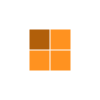


post steroids
hgh kaufen legal
Sermorelin and ipamorelin are two of the most frequently discussed growth hormone secretagogues in both clinical practice and the wellness community. While they share a common goal—to stimulate endogenous production of growth hormone—they differ markedly in their chemical structure, receptor affinity, duration of action, side-effect profile, and practical considerations for use. Understanding these differences is essential when deciding which peptide may best suit an individual’s therapeutic goals or fitness regimen.
Which Peptide is Better Sermorelin or Ipamorelin?
When comparing sermorelin and ipamorelin, the term “better” depends on the context in which the peptide will be used. In a clinical setting focused on restoring age-related decline in growth hormone secretion, many endocrinologists favor ipamorelin because it provides a more robust, longer-lasting release of growth hormone with fewer off-target effects. Ipamorelin’s selective stimulation of the growth hormone secretagogue receptor (GHSR) leads to a pronounced increase in circulating growth hormone and subsequent elevation of insulin-like growth factor-1 (IGF-1), which is directly linked to tissue repair, muscle anabolism, and metabolic benefits.
Conversely, sermorelin may be preferred for patients who require a more physiologic pattern of growth hormone release. Sermorelin mimics the natural growth hormone-releasing hormone (GHRH) that originates in the hypothalamus, thereby preserving the circadian rhythm of growth hormone secretion. This can be advantageous for individuals concerned about potential disruptions to sleep architecture or those on long-term therapy who wish to maintain a more natural hormonal milieu.
Which Peptide is Better Sermorelin or Ipamorelin?
Beyond therapeutic intent, practical factors such as dosing frequency, cost, and ease of administration also influence the choice. Ipamorelin’s potency allows for lower doses (typically 100–200 micrograms per injection) to achieve significant growth hormone release, whereas sermorelin often requires higher concentrations (around 300–500 micrograms) to elicit comparable effects. This difference can translate into reduced cost and less frequent injections when using ipamorelin.
Side-effect profiles also differ subtly. Ipamorelin’s selective action results in minimal stimulation of prolactin or cortisol, thereby reducing the risk of unwanted side effects such as water retention or mood changes. Sermorelin, while generally well tolerated, can occasionally cause mild transient increases in appetite or sleep disturbances due to its influence on the broader hypothalamic regulatory system.
What is Sermorelin?
Sermorelin is a synthetic peptide composed of 29 amino acids that closely resembles endogenous growth hormone-releasing hormone (GHRH) produced by the hypothalamus. By binding to GHSR receptors located on somatotroph cells in the pituitary gland, sermorelin triggers the release of natural growth hormone without directly stimulating the growth hormone receptor itself. This indirect mechanism preserves the body’s normal regulatory feedback loops, allowing for a more physiologic secretion pattern that mirrors nighttime peaks seen in healthy adults.
The therapeutic applications of sermorelin include treatment of growth hormone deficiency in children and adults, as well as off-label use for anti-aging protocols. Because it acts upstream of the pituitary gland, sermorelin can be combined with other agents such as testosterone or selective estrogen receptor modulators to enhance overall anabolic synergy. Its safety profile is generally favorable; however, like all peptide therapies, it requires careful monitoring of growth hormone and IGF-1 levels to avoid excessive stimulation that could lead to undesirable effects such as joint pain or edema.
In summary, choosing between sermorelin and ipamorelin hinges on the desired pattern of hormone release, patient tolerance, cost considerations, and long-term goals. Ipamorelin offers potent, sustained growth hormone elevation with minimal off-target activity, making it attractive for individuals seeking maximal anabolic benefit. Sermorelin provides a more physiologic stimulus that aligns closely with natural endocrine rhythms, which may be preferable for patients prioritizing safety and hormonal balance over sheer potency.
In truth, testosterone, by binding to AR, produces an increased manufacturing of IGF-1, a decreased expression of myostatin and the differentiation of pluripotent mesenchymal cells right into a myogenic lineage. These mechanisms are involved in an increase in protein synthesis, a lower in protein breakdown, the formation of latest myotubes as properly as the increase in myonuclei number, thereby resulting in the increase in muscle mass, power and train capacity [94]. In small doses for brief amounts of time, when their use is monitored by a physician, anabolic steroids have decrease risk of long-term or harmful unwanted side effects. Anabolic steroids are synthetic variations of pure male sex hormones (androgens). They are used to advertise the expansion of skeletal muscle (the anabolic effect) and the development of male sexual traits (the androgenic effect). There are few opposed results at physiologic substitute doses (eg, methyltestosterone 10 to 50 mg/day or its equivalent).
To simplify things, I highly suggest that you simply start your education on anabolic steroids by splitting them into the three families and dealing your means from the bottom up. This is why Trenbolone appears to excel so much greater than different anabolic steroids in a calorie deficit. When it involves nitrogen retention, we’ve seen in scientific studies that there’s not a significant difference between the most potent steroids from each category of the anabolic steroid household tree. Halotestin and Turinabol usually are not substrates for aromatase so Testosterone, Dianabol and Boldenone are the only compounds in this section of the anabolic steroid household tree that may fill the role of a “Test base” and be used as the muse of a steroid cycle. These three compounds are characterised primarily by their broad spectrum effects on anabolic and androgenic dependent functions, as well as their interplay with aromatase. Expectedly, many of the anabolic steroids in each household have related attributes to at least one another. Long-term anabolic use, particularly excessive doses, can injury your liver, kidneys, and heart.
This article relies on scientific evidence, written by consultants and truth checked by professionals in this area. All Steroidal.com content material is medically reviewed and fact checked to make sure as a lot factual accuracy as attainable. Many investigators employed the method proposed by Hershberger et al. (1953), but some made their own modifications to it, and others still used the seminal vesicles as a bioassay of androgenicity. This section collects any information citations, knowledge availability statements, or supplementary materials included on this article. Knowledge sharing not applicable, no new information had been created or analyzed in this research.
The combination of physical exercise and prolonged/chronic or previous misuse of AASs results in a predisposition to completely different patterns of myocardial harm and sudden cardiac death [35]. Chemico-toxicological evaluation is a vital tool to assess the hyperlink between sudden cardiac death and AAS abuse [38]. Autopsy plays a pivotal role in the examine of AAS adverse effects and organ damage related to their use/abuse. Furthermore, post-mortem studies may provide helpful data relating to the pathophysiology of the effects of AAS long-term administration, subsequently post-mortem apply should be applied in suspected AASs-related deaths.
Animal histological studies of testes demonstrated spermatogenesis impairment with lack of advanced spermatidis and decreased number of spermatidis due to AAS use [5,88]. An impairment of the blood-testis-barrier was also observed in CD1 mice treated with ND, which can play a task in triggering the spermatogenesis alteration [103]. Furthermore, quantitative changes in quantity, diameter and thickness of seminiferous tubules were detected in albino rats after AAS administration [104]. Apoptosis has been reported to play an necessary function in the regulation of germ cell populations within the adult testes. The correlation between apoptosis and high AAS doses and workouts has recently been experimentally assessed in animal models. Shokri et al. report a major improve within the rate of apoptosis of spermatogenic cells after nandrolone administration, an increase clearly amplified by bodily train [5].
Thus, in contrast with dysphonia and hirsutism, there seems to be a better threshold of androgenic action required for this aspect effect to occur. The recreational use of androgenic-anabolic steroids, normally by non-professional athletes, is a growing phenomenon and a severe public health problem. At the identical time, DILI stays the principal cause for drug withdrawal from the market and it’s also the purpose for acute hepatitis in 10% of the instances. Additionally, it’s crucial to be alert to the liver toxicity that these substances can induce, and early and prompt detection of any liver harm is paramount to keep away from the development of DILI. In some instances, there could also be discrepancies between preliminary medical manifestations and laboratory outcomes.
The relatively high proportion of users reporting erectile dysfunction at baseline compared with the final follow-up measurement suggests this facet effect may need still been current from comparatively latest AAS use at baseline in some. Nevertheless, since not all AAS users accomplished observe up, attrition bias may additionally (partly) clarify the distinction. Regardless, erectile dysfunction may develop after an AAS cycle on account of the transient hypogonadal state.
There isn’t any restriction on the possession of these substances when they are a part of a medicinal product and are for self-administration. Nevertheless, prosecutions of intent to provide have been made of individuals present in possession of large quantities of these substances with no prescription for them. A House Workplace licence is required for importation and exportation of anabolic steroids, except in circumstances of small portions for respectable purposes. Ergogenic uses for AAS in sports activities, racing, and bodybuilding as performance-enhancing medication are controversial due to their opposed effects and the potential to achieve advantage in bodily competitions. In international locations where AAS are controlled substances, there’s often a black market by which smuggled, clandestinely manufactured or even counterfeit drugs are bought to customers.
Continual publicity to androgens not solely resulted in a reduced testis dimension but additionally in a discount of sperm number and regular morphology, supporting fertility issues in androgen abusers. Due to elevated DHT levels, we see tren customers typically experience androgenetic alopecia, meaning a loss of hair on the scalp (2). For example, if a newbie makes use of low doses of trenbolone, their results by way of muscle hypertrophy shall be exceptional (gaining approximately 30 pounds of lean muscle). When evaluating the effectiveness of Primobolan, it’s essential to contemplate analysis findings and compare them to a placebo group. This permits for a complete understanding of the impression of Primobolan on varied parameters.
One reason for this could be that the low intratesticular testosterone levels derived from the circulation continue to stimulate spermatogenesis in some males (180). In the HAARLEM research, nearly all topics had undetectable LH and FSH levels during AAS use. However, solely two-thirds of subjects have been azoo- or oligozoospermic at the finish of their cycle (176). There was no association between the length of the AAS cycle and the degree of suppression of spermatogenesis. There is no good-quality evidence indicating that AAS use is damaging to the kidneys. Nonetheless, some findings in the literature level to a possible detrimental effect.
It’s essential to note that these alternatives could have their own dangers and side effects, especially in older adults. Any change in treatment ought to be discussed with and supervised by a healthcare supplier to ensure security and effectiveness. Discontinuing steroid treatment in aged sufferers requires cautious management to make sure a protected and comfortable transition. Abrupt cessation can lead to a variety of withdrawal symptoms, which may be notably difficult for older adults. Let’s discover the key features of managing steroid withdrawal within the elderly population. These interactions emphasize the need for a thorough health analysis earlier than initiating steroid treatment in older people.
Frequent AIs used are anastrozole and letrozole; however, we discover them to reduce estrogen at the expense of worsening blood stress ranges. When you stop steroid abuse, it takes your body weeks to months to get back to making its own testosterone. Abusing steroids may cause cardiovascular disease (increasing your threat of coronary heart attack), liver damage, mind harm and infertility.
AAS are available without a prescription in some countries similar to Mexico and Thailand. Since the discovery and synthesis of testosterone in the 1930s, AAS have been used by physicians for so much of purposes, with varying degrees of success. These can broadly be grouped into anabolic, androgenic, and different uses. If you or somebody you understand is battling steroid use, there are resources obtainable. Medical professionals can help manage withdrawal signs and supply guidance on tips on how to safely cease utilizing steroids. Counseling can even help handle the mental challenges that come with stopping steroid use. Getting sufficient sleep and permitting time for muscle teams to recuperate is important for protected and effective muscle progress.
Winstrol’s power lies in its low affinity to bind to SHBG (sex hormone-binding globulin), liberating up extra active testosterone that’s utilized for triggering lipolysis and increases in skeletal muscle. Anadrol (oxymetholone) is an oral steroid utilized in bulking cycles to build large quantities of muscle size (hypertrophy). Bulking steroids are used to build exceptional amounts of muscle and energy.
The affected person and their help group, household, and pals, need to understand that the strategy to this dependancy may be much like dependancy to other medicine and alcohol. The use of anabolic steroids in bodybuilding can hurt muscle tissue and skin. The desire for fast muscle acquire typically blinds individuals to the danger of significant unwanted aspect effects. Issues can embrace heart issues, hormonal imbalance, and liver harm. All the completely different names for anti-inflammatory steroids aren’t the identical because the anabolic steroids some athletes use to realize an unfair aggressive benefit.
Nonetheless, unwanted facet effects are extraordinarily widespread even on short doses and for in any other case wholesome people. Steroid habit can have extreme well being consequences, each physical and psychological. These may include cardiovascular problems, liver damage, hormonal imbalances, infertility, mood problems, and addiction to other substances. Anabolic steroid customers are extra probably to expertise various psychological well being points, including anxiety, major depressive signs, and even psychotic episodes. These psychological impacts are significantly pronounced during periods of abstinence, the place users might report heightened signs such as sleep problems and mood disturbances. AAS users are significantly reluctant to disclose their AAS use to docs.